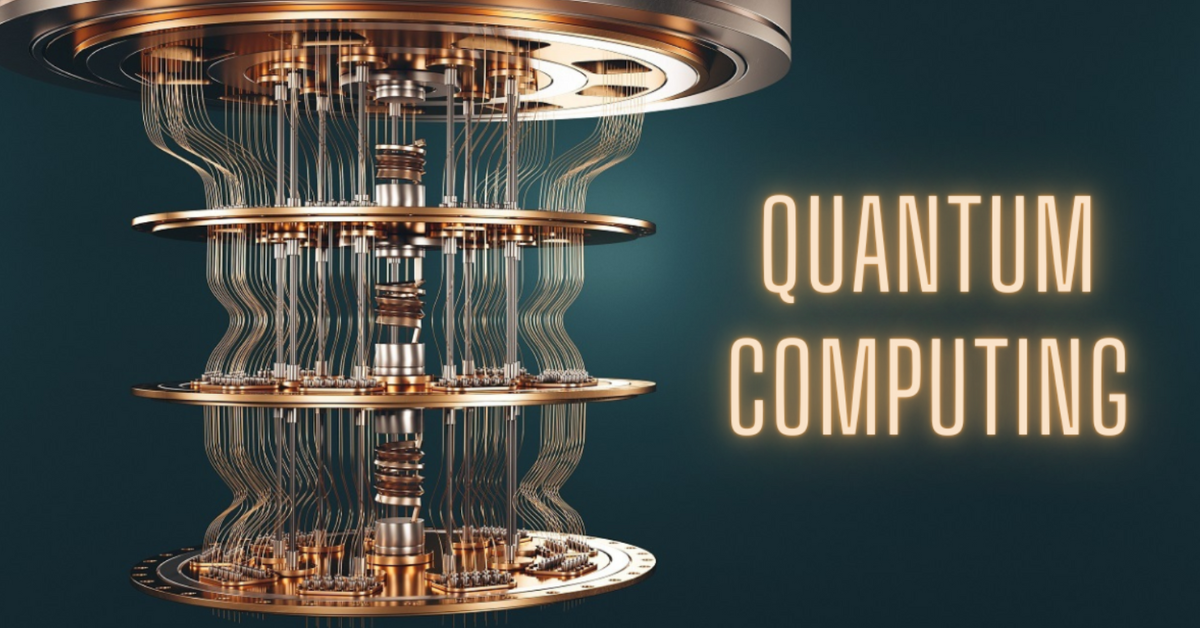As businesses increasingly migrate their operations to the cloud, efficient cloud management and hosting solutions have become essential. CloudStick is one such platform that promises to simplify and enhance cloud server management. In this blog, we will delve into what CloudStick is, its key features, benefits, and how it stands out in the competitive landscape of cloud management tools.
What is CloudStick?
CloudStick is a cloud server management platform designed to simplify the process of managing cloud servers for businesses and developers. It provides a user-friendly interface and a range of features to manage servers hosted on various cloud providers such as DigitalOcean, Amazon Web Services (AWS), Google Cloud Platform (GCP), and more. CloudStick aims to streamline server management tasks, making it easier for users to deploy, monitor, and maintain their cloud infrastructure.
Key Features of CloudStick
CloudStick offers a comprehensive suite of features designed to make cloud server management intuitive and efficient. Here are some of the standout features:

1. User-Friendly Dashboard
CloudStick’s dashboard is designed to be user-friendly, providing a centralized view of all your cloud servers. The intuitive interface allows users to quickly navigate between different servers and manage them with ease.
2. One-Click App Installations
With CloudStick, users can install a variety of applications with just one click. This includes popular web applications and frameworks such as WordPress, Laravel, Magento, and more. This feature significantly reduces the time and effort required to set up applications.
3. Automated Backups
CloudStick offers automated backup solutions, ensuring that your data is always safe. Users can schedule regular backups and restore their data with ease if needed. This is crucial for maintaining data integrity and ensuring business continuity.
4. Server Monitoring and Alerts
Effective monitoring tools are integrated into CloudStick, allowing users to keep track of server performance metrics such as CPU usage, memory usage, disk space, and more. Users can set up alerts to be notified of any performance issues, enabling proactive management.
5. Security Features
Security is a top priority for CloudStick. The platform includes features such as firewall management, SSL certificate installation, and regular security updates. These features help protect your servers from potential threats and vulnerabilities.
6. Team Collaboration
CloudStick supports team collaboration, allowing multiple users to manage servers with different access levels. This feature is particularly useful for development teams working on joint projects, ensuring seamless cooperation and efficient workflow management.
7. Multi-Cloud Support
One of CloudStick’s most powerful features is its support for multiple cloud providers. Users can manage servers across different platforms such as AWS, GCP, DigitalOcean, Linode, and Vultr from a single dashboard. This flexibility is invaluable for businesses that use multi-cloud strategies.
Benefits of Using CloudStick
The features offered by CloudStick translate into several key benefits for businesses and developers:
1. Simplified Server Management
CloudStick simplifies the complexities of server management, allowing users to focus on their core business activities. The intuitive interface and one-click solutions reduce the technical barriers associated with managing cloud infrastructure.
2. Increased Productivity
By automating routine tasks such as backups, updates, and application installations, CloudStick significantly increases productivity. Users can deploy and manage their applications more efficiently, reducing time-to-market for their products and services.
3. Enhanced Security
With built-in security features, CloudStick helps protect your servers from potential threats. Automated security updates, firewall management, and SSL certificates contribute to a robust security posture, ensuring your data and applications remain secure.
4. Cost Efficiency
CloudStick’s multi-cloud support allows businesses to optimize their cloud spending by leveraging the strengths and pricing models of different cloud providers. This flexibility can lead to significant cost savings while maintaining high performance and reliability.
5. Scalability
As businesses grow, so do their cloud infrastructure needs. CloudStick provides the tools to easily scale your servers up or down, ensuring your infrastructure can handle increased demand without unnecessary complexity or downtime.
How CloudStick Stands Out
In a market filled with cloud management tools, CloudStick distinguishes itself through its comprehensive feature set and user-centric design. Here are a few ways CloudStick stands out:
1. Focus on Usability
CloudStick places a strong emphasis on usability, ensuring that even users with limited technical expertise can effectively manage their servers. The clean and intuitive interface makes it accessible to a wide range of users.
2. Robust Support
CloudStick offers robust customer support to assist users with any issues they may encounter. This includes detailed documentation, tutorials, and a responsive support team, ensuring that users can get the help they need when they need it.
3. Continuous Improvement
The team behind CloudStick is committed to continuous improvement, regularly updating the platform with new features and enhancements based on user feedback. This commitment ensures that CloudStick remains at the forefront of cloud management technology.
Getting Started with CloudStick
Starting with CloudStick is straightforward. Here’s a brief guide to getting up and running:
1. Sign Up
Visit the CloudStick website and sign up for an account. You may start with a free trial to explore the features and see how it fits your needs.
2. Connect Your Cloud Provider
Once you have an account, you can connect your preferred cloud provider(s). CloudStick supports a wide range of providers, making it easy to integrate with your existing infrastructure.
3. Deploy Your Servers
Use the CloudStick dashboard to deploy and manage your servers. Take advantage of one-click app installations and other automated features to streamline your setup process.
4. Monitor and Manage
Utilize the monitoring tools to keep an eye on server performance and set up alerts for any potential issues. Regularly check your security settings and backup schedules to ensure optimal performance and security.
Conclusion
CloudStick is a powerful and user-friendly cloud management platform that simplifies the complexities of managing cloud servers. With its comprehensive feature set, including one-click app installations, automated backups, robust security features, and multi-cloud support, CloudStick is an invaluable tool for businesses and developers alike. By leveraging CloudStick, users can increase productivity, enhance security, and achieve cost efficiency, all while maintaining a scalable and flexible cloud infrastructure.